How to forward an email?
1. Log in to your cPanel account.
2. In the Email section, click on Forwarders and then click on Add Forwarder.
![]()
3. Enter the following details:
- Address to Forward: Enter the email address you want to forward. If you're going to forward your [email protected] to a custom e-mail address, enter myemail in this field.
- Domain: Select the appropriate domain from the Domain drop-down list if you have multiple domains.
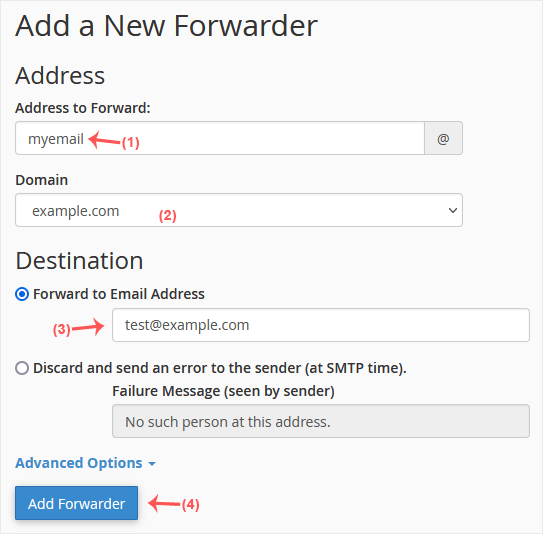
4. In the Destination field, select Forward to email address and enter your custom e-mail address on which you want to receive forwarded emails.
5. Click on Add Forwarder.
How to forward an email to a mail pipe script/program?
1. In the Email section, click on Forwarders and then choose Add Forwarder.
2. Enter the following details:
- Address to Forward: Enter the email address you want to forward.
- Domain: Select the appropriate domain from the Domain drop-down list if you have multiple domains.
3. In the Destination field, click on Advanced Options, select Pipe to a Program and enter the full path of your pipe script, such as home/username/public_html/myemailpipe.php. You may have noticed that we do not use a slash at the beginning of the URL.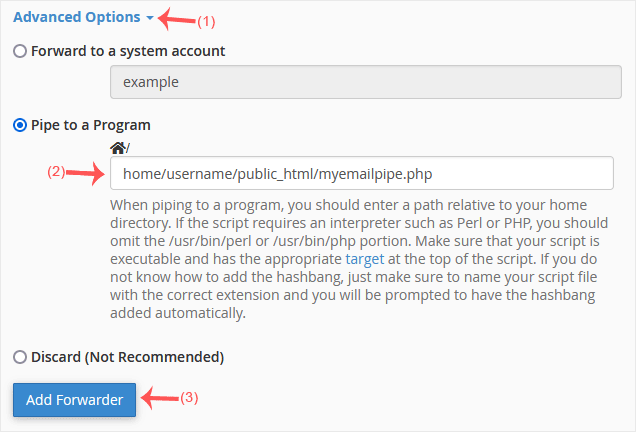
4. Click on Add Forwarder.

