1. Log in to your cPanel account.
2. In the Domains section, click on Redirects.

3. Scroll down to the end of the page. Under Current Redirects, locate the domain and click on remove. 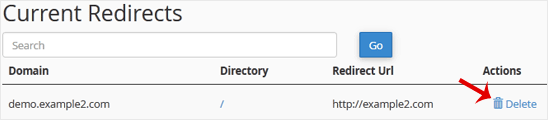
4. For confirmation, click on Remove Redirect once more. 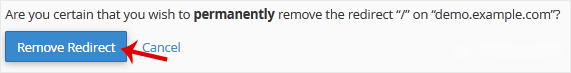
1. Log in to your cPanel account.
2. In the Domains section, click on Redirects.

3. Scroll down to the end of the page. Under Current Redirects, locate the domain and click on remove. 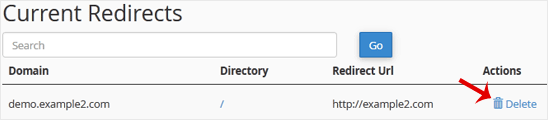
4. For confirmation, click on Remove Redirect once more. 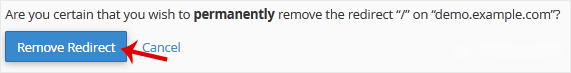
0 Users Found This Useful (0 Votes)
Most Popular Articles
© Copyright 2024 | Dubai Domain is powered by Assertive Zone
Assertive Zone Corporate Services Provider LLC 16th Floor, Park Place Tower - 1603 Sheikh Zayed Road Trade Centre - Trade Centre 1 - Dubai
We use cookies to learn where you struggle when you're navigating our website and them for your future visit, learn more about cookies in our terms of use